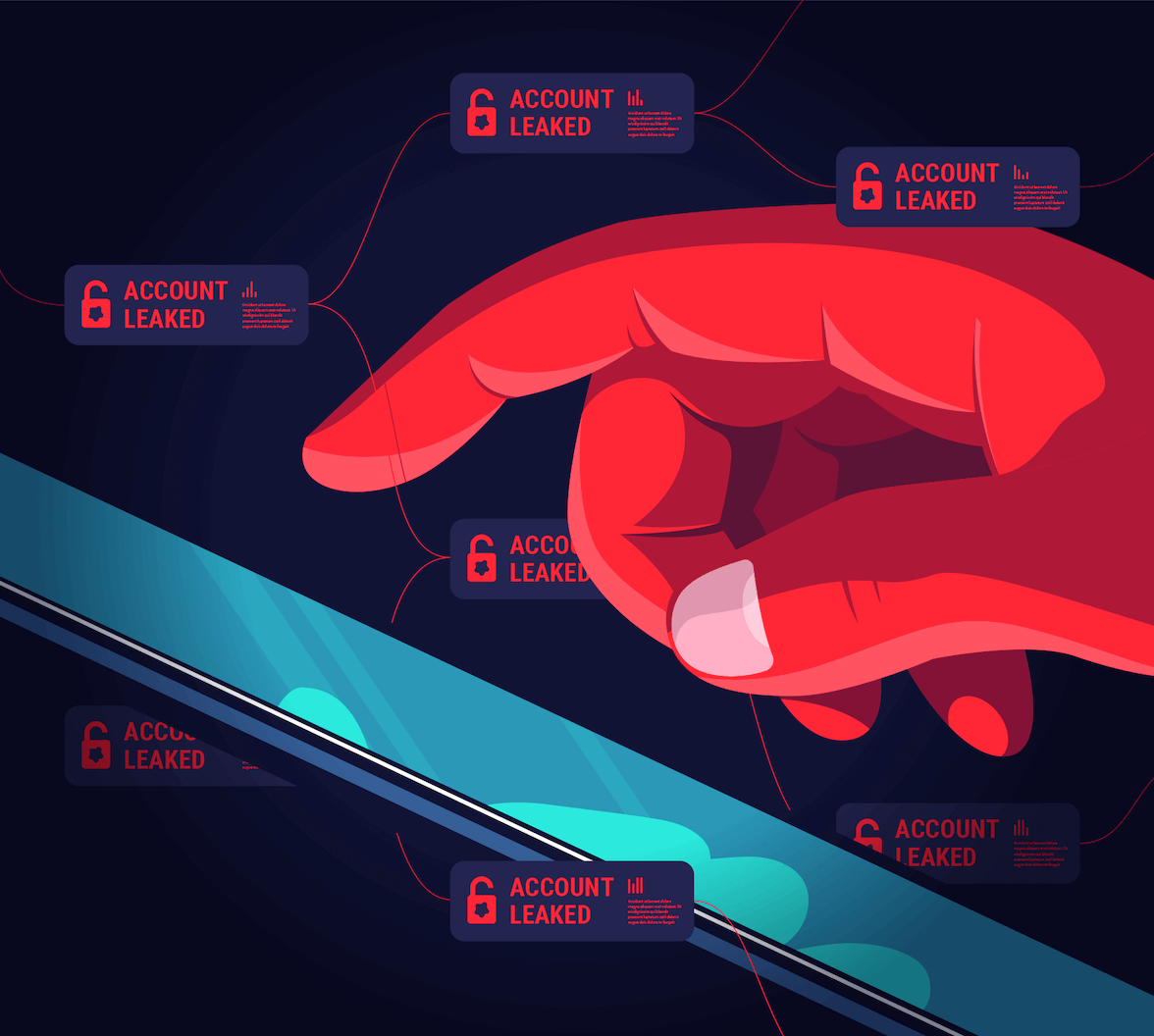In an era defined by unparalleled digital connectivity, our lives, businesses, and essential services are inextricably linked to the internet. This digital reliance, while offering immense convenience and progress, also presents a vast, often unseen, threat landscape. Cyber attacks and data breaches have evolved from isolated incidents to near-daily occurrences, posing catastrophic risks to individuals and organizations alike. From sophisticated nation-state actors to opportunistic cybercriminals, the adversaries are numerous, and the stakes—personal privacy, financial stability, and business continuity—are sky-high.
Staying safe in this environment requires more than just installing antivirus software; it demands a proactive, multi-layered, and perpetually updated security posture. This detailed guide explores the essential, most effective strategies for fortifying your digital fortress against the relentless tide of cyber threats.
I. The Bedrock of Security: Identity and Access Management
The vast majority of breaches are often attributed to compromised credentials. Therefore, securing the front door to your digital world is the most critical first step.
1. Embrace Strong, Unique Passwords and a Password Manager: The days of using your pet’s name or a simple string of numbers are long over. Your passwords must be complex, incorporating a mix of upper and lower-case letters, numbers, and special characters. Crucially, never reuse passwords across multiple accounts. A password manager is an indispensable tool, generating and securely storing unique, strong passwords for every single service you use, thereby removing the burden of memorization and significantly limiting the damage of a single compromised account.
2. Multi-Factor Authentication (MFA) is Non-Negotiable: If a password is your lock, MFA is the key-card, fingerprint, or secondary code. MFA requires a user to provide two or more verification factors to gain access to an account. By enabling this, even if an attacker manages to steal your password, they are blocked by the second, time-sensitive verification step (usually via a phone app, text message, or physical token). You should enable MFA on every service that offers it, especially email, banking, and social media.
3. Implement the Principle of Least Privilege (PoLP): For businesses, and even for personal setups, access should be limited to only the resources absolutely necessary for a task. This means users (and applications) are granted the minimum levels of permission required to perform their jobs, preventing an attacker who compromises a low-level account from gaining lateral access to critical, sensitive systems.
II. Shielding Your Digital Assets: Technical Controls
Your devices and network are the physical (or virtual) boundaries of your digital life, and they must be hardened against intrusion.
4. Keep All Software Up-to-Date (Patch Management): Software vulnerabilities, or “holes,” are the most common entry points for cyber attacks. Software developers constantly release patches (updates) to fix these flaws. You must immediately install updates for your operating system (Windows, macOS, Android, iOS), web browsers, and all applications. Ignoring a software update is essentially leaving a known backdoor open for criminals. Automation is key here—enable automatic updates whenever possible.
5. Deploy and Maintain Essential Security Software: Every device needs a robust security suite. This includes:
- Antivirus and Anti-Malware Software: This software constantly scans files and activity to detect, block, and remove malicious programs like viruses, worms, and Trojans. Ensure it is from a reputable vendor and regularly updated.
- Firewalls: A firewall acts as a barrier, monitoring and controlling incoming and outgoing network traffic based on predetermined security rules. Use both the software firewall built into your operating system and, if applicable, your network router’s hardware firewall.
6. Encrypt Sensitive Data: Encryption transforms data into an unreadable, scrambled format, making it useless to anyone without the correct decryption key. Encrypting your laptop’s hard drive (e.g., using BitLocker or FileVault) is a fundamental precaution. Businesses must encrypt sensitive data both at rest (stored on servers or databases) and in transit (when being sent across a network or the internet, typically via TLS/SSL protocols).
7. Secure Your Network and Wi-Fi: For your home or business network, change the default router login credentials immediately. Use WPA2 or WPA3 encryption for your Wi-Fi, and create a separate, isolated guest network for visitors and smart home devices. Consider using a Virtual Private Network (VPN), especially when connected to public Wi-Fi, as it encrypts all your internet traffic, rendering it unreadable to eavesdroppers.
III. The Human Element: Training and Vigilance
Technology can only go so far; human error remains a leading cause of data breaches. An educated user is the strongest line of defense.
8. Master the Art of Phishing and Social Engineering Detection: Phishing—deceptively attempting to acquire sensitive information—is the most common cyber attack vector. Be skeptical of any unsolicited email, call, or text that requests personal information, asks you to click a suspicious link, or creates a sense of urgency. Key warning signs include:
- Generic greetings (“Dear Customer” instead of your name).
- Requests for credentials, financial information, or to download an attachment you didn’t expect.
- Spelling or grammatical errors.
- An unusual or mismatched sender’s email address.
- Hyperlinks that point to an unfamiliar domain (hover over the link to see the true destination).
9. Be Cautious on Public Networks and Devices: Avoid conducting sensitive transactions (like banking or online shopping) on public Wi-Fi networks without a VPN. Similarly, never use untrusted USB drives and refrain from plugging your devices into public charging stations, which can be compromised to install malware (a practice known as “juice jacking”).
IV. The Resilience Strategy: Preparation and Recovery
Even with the best defenses, a breach is still possible. Resilience lies in your ability to recover quickly and minimize damage.
10. Implement a Robust Backup Strategy (The 3-2-1 Rule): In the face of ransomware or catastrophic hardware failure, a reliable backup is your only safety net. Follow the “3-2-1 Rule”: Keep 3 copies of your data, on 2 different types of media, with 1 copy stored offsite (e.g., in the cloud or an external hard drive stored elsewhere). Test your backups regularly to ensure you can actually restore the data when needed.
11. Have an Incident Response Plan: For businesses, a detailed Incident Response (IR) plan is essential. This document dictates the precise steps to take when a breach is detected: containment, investigation, eradication, recovery, and notification. For individuals, your plan is simpler: immediately isolate the compromised device, change all associated passwords, and notify your bank or relevant institutions.
Conclusion
The digital world is a dynamic landscape of innovation and risk. Staying safe is not a one-time setup but an ongoing commitment to vigilance, education, and best practice. By rigorously implementing strong passwords, multi-factor authentication, timely updates, and maintaining a healthy skepticism towards unsolicited communications, you transform yourself and your organization from an easy target into a formidable digital fortress. In cybersecurity, the greatest power is preparation, and the most effective defense is a proactive, layered approach. The future of your privacy and stability depends on the strength of your digital security today.